Go to Accounting -> Accounts Payable -> A/P Batch Search and search for the appropriate Batch. You may search for batch headers by any of the criteria displayed, or simply enter the batch number you are working on.

To make change to an existing Batch that has not been Archived:
Go to Accounting -> Accounts Payable -> A/P Batch Search and search for the appropriate Batch. You may search for batch headers by any of the criteria displayed, or simply enter the batch number you are working on.

A Batch Header list will be displayed that shows information about each batch and functions that may now be performed, based on the status of the batch.
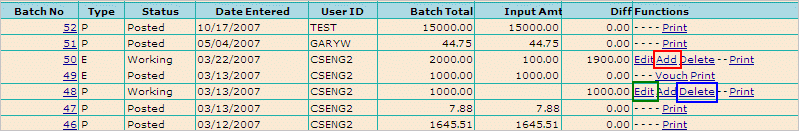
Click on Edit in the functions column.
Make necessary changes to Batch Header.
Click Submit this will return to the List of Batch Header screen.
